
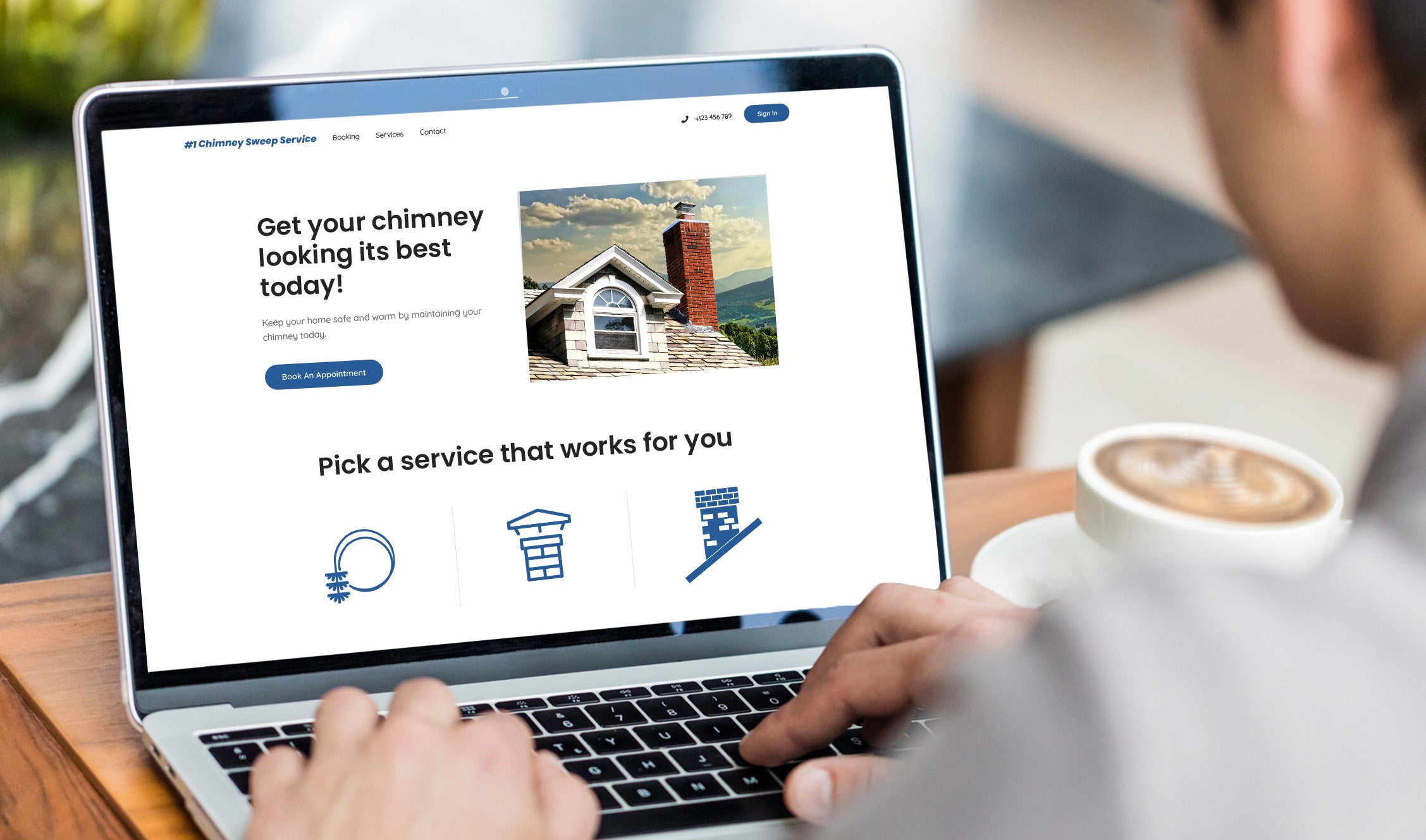
Advanced Scheduling and Booking
In the fast-paced world of chimney repair and restoration, efficiently managing labor and resources is paramount. One of the most effective ways to become a more effective manager is through advanced scheduling. Offering advanced scheduling not only helps in organizing labor and resources but also ensures that your business can service its customers in the most efficient way possible.
Optimizing Resources and Reducing Wasted Labor Time
Advanced scheduling will allow you to optimize your inventory to match demand. By planning jobs in advance, you can ensure that your business has the necessary materials on hand, reducing delays caused by waiting for supplies. Additionally, organizing the team’s schedule in advance helps to reduce wasted labor time, as technicians can move from one job to the next without unnecessary downtime. By improving your efficiency, you not only enhance productivity but you also maximize profitability.
Enhancing Customer Convenience and Satisfaction
In today's digital age, customers value convenience more than ever. Advanced scheduling offers a hassle-free option for busy homeowners who prefer digital scheduling in place of a phone call. This is particularly true for Millennial and Gen-Z homeowners, who show a strong preference for booking services through online appointment widgets rather than traditional phone calls. By offering online booking options, you can make your company stand out as a customer-centric business, thereby improving customer satisfaction and loyalty.
Maintaining Steady Income and Staying Organized
Scheduling jobs in advance becomes especially crucial as the busy season approaches. It will help your business stay organized during the busy season and maintain a steady stream of income during slower periods, so your business will experience less seasonal variability. By having a clear view of upcoming jobs, your company can better plan its workforce and resources, and ensure that you are always prepared to meet customer demand.
Boosting Online Visibility and Business Growth
Integrating an appointment widget into a business's online presence can also significantly improve its position on search engines. Enhanced visibility on platforms like Google can lead to increased business as more potential customers find the company online. Moreover, offering online booking can save the business valuable time by reducing the amount of time spent scheduling jobs over the phone. Given that many internet users default to using Google to find local businesses and services, having a strong online presence is essential for attracting new customers. With Google’s popularity in mind, we’ve put together a quick guide to set up forward scheduling for your company’s page on Google.
Setting Up Advanced Scheduling On Google
Implementing advanced scheduling is easier than ever, thanks to the numerous services available that integrate with Google. Google offers advanced appointment options directly on business search results through over 300 dedicated applications focused specifically on booking appointments for clients. Some of these services include AApoint, Altegio, and Bookio. These tools can be set up through the Google Business Profile, making it simple for businesses to manage their appointments directly from their Google page.
Step-by-Step Guide to Setting Up Advanced Scheduling with Bookio on Google
-
Create a Bookio Account
- Visit the Bookio website and sign up for an account. Provide the necessary business details such as your business name, address, and contact information.
-
Set Up Your Business Profile in Bookio
- Once your account is created, log in to the Bookio dashboard.
- Navigate to the business profile section and fill in detailed information about your business. This includes business hours, services offered, staff members, and any specific booking policies.
-
Customize Your Booking Page
- Customize the appearance of your booking page to match your brand. You can add your business logo, select color schemes, and configure the layout to make it user-friendly.
- Set up the services you offer, detailing the duration and cost of each service. Add descriptions to help customers understand what each service entails.
-
Integrate with Google My Business
- Go to your Google My Business account. If you don’t have an account, you’ll need to create one and verify your business.
- Once your business is verified, navigate to the “Bookings” section in your Google My Business dashboard.
- Google My Business allows integration with several booking platforms, including Bookio. Select Bookio from the list of supported booking providers.
-
Connect Bookio to Google My Business
- In the Bookio dashboard, go to the integration settings and find Google My Business.
- Follow the prompts to connect your Bookio account with your Google My Business profile. You may need to authorize Bookio to access your Google account and manage bookings on your behalf.
-
Configure Booking Settings
- Configure your booking settings within Bookio to ensure a seamless experience. This includes setting appointment buffers, enabling automatic confirmations, and configuring cancellation policies.
- Make sure to set up notifications so that both you and your customers receive confirmation emails and reminders about upcoming appointments.
-
Test the Booking Process
- Before going live, test the booking process to ensure everything works smoothly. Make a few test appointments to see how the booking appears on your Google search results and confirm that notifications are being sent correctly.
-
Go Live
- Once everything is set up and tested, your booking button will appear directly on your Google search results and Google Maps listing.
- Customers searching for your business on Google will now see an option to “Book an appointment” directly from the search results, leading them to your customized Bookio booking page.
Setting Up Advanced Scheduling On Your Website
For businesses looking to embed booking services on their website, options like Vagaro, Cal.com and Square offer user-friendly solutions. An example of successful implementation can be seen through our FireGuard training booking page, which uses cal.com to book FireGuard trainings in advance. This integration not only streamlines the booking process but also enhances the overall user experience.
Takeaway
Advanced scheduling is a powerful tool that your business needs to integrate in order to gain market share and create customer loyalty. It helps in optimizing resources, reducing wasted labor time, enhancing customer convenience, and maintaining a steady income. Additionally, it boosts online visibility and saves valuable time. By leveraging modern booking tools and integrating them into their online presence, you can grow your business and provide exceptional service to your customers.